 Melissa (abadidea)
Melissa (abadidea)
These pictures were submitted by regulars of the NESdev BBS and the #nesdev channel on EFnet, to be used in a future version of the "Who's Cuter" tech demo by Damian Yerrick.
Filled 4 of 32 slots, 28 available
 Melissa (abadidea)
Melissa (abadidea)
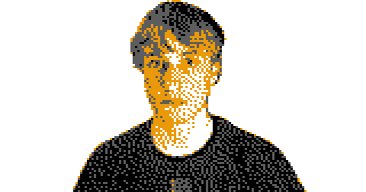 Jeroen (jero32)
Jeroen (jero32)
 Kevin Horton (kevtris)
Kevin Horton (kevtris)
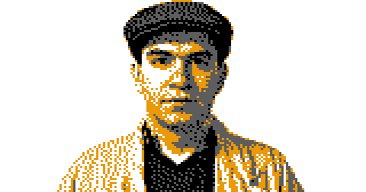 Damian Yerrick (tepples)
Damian Yerrick (tepples)
Open a photo in GIMP, crop it as seen here, resize it to 168 pixels tall, pad at left and right to 320 pixels wide, color correct it, turn the background white, convert to grayscale, unsharp mask at GIMP default settings (radius 5.0px, amount ?), correct levels again, scale to 160x96 pixels using cubic or sinc, and dither to 4 gray levels.
For display on this page, reassign hues to light gray and dark gray from the $2x and $1x rows of the NES palette, scale to 320x192 using nearest neighbor, and scale to 366x192 using cubic or sinc.